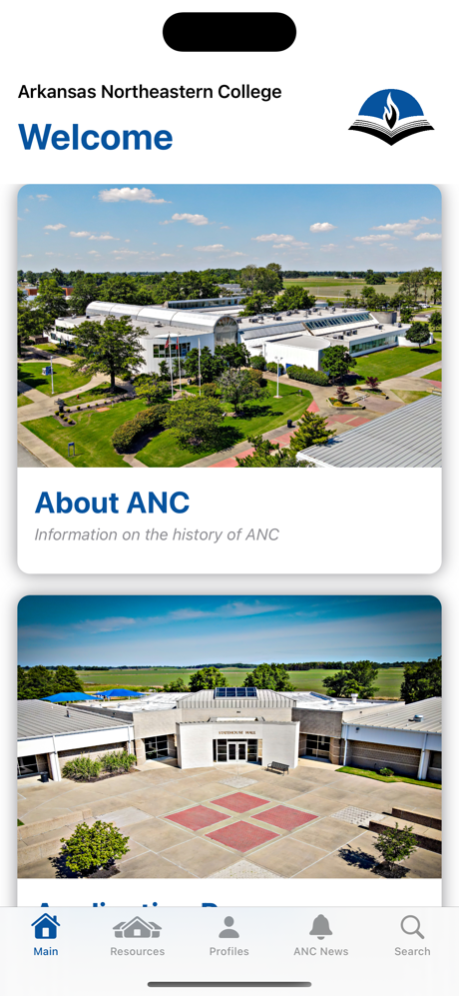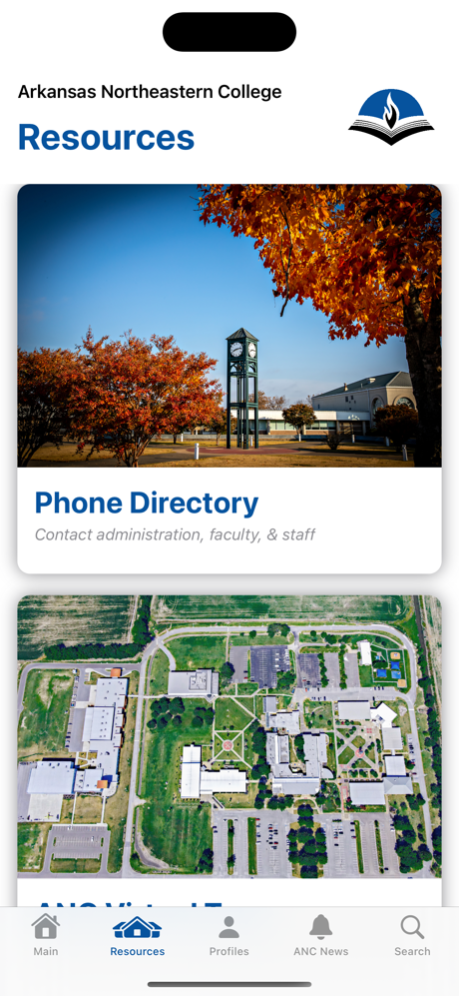ANC 14.6
Continue to app
Free Version
Publisher Description
The official Arkansas Northeastern College app provides important information including college news, employee contact information, programs of study, and much more! The app brings one-stop access to everything ANC. It's ANC...to go!
***THE OFFICIAL ARKANSAS NORTHEASTERN APP IS MULTI-AWARD-WINNING!!! IT HAS WON A MEDALLION AWARD FOR EXCELLENCE FROM THE NATIONAL COUNCIL FOR MARKETING & PUBLIC RELATIONS, A TWO GOLD AWARDS for BEST INSTITUTIONAL APP FROM EDUCATION DIGITAL MARKETING AWARDS, and TWO GOLD AWARDS for BEST INSTITUTIONAL APP FROM COLLEGIATE ADVERTISING AWARDS!!!***
Exciting features:
Important ANC notifications
ANC Photos
ANC News
ANC Academic Calendar
Faculty profiles
Administrator profiles
Weather
Course availability search
Library resources
Emergency contacts
Inclement weather push notifications
And much more....
Minimum requirement of iOS 17
This app is optimized for iPhone 15, iPhone 15 Plus, iPhone 15 Pro, and iPhone 15 Pro Max. Compatible with iPhone, iPad, and iPod Touch.
Flame icon provided by ANC.
All pictures are the property of ANC.
Feb 27, 2024
Version 14.6
We like to release regular updates to ensure a wonderful experience for our users. This update includes:
- Squashed some bugs
- Added new employee information
- Secrets of the universe included
About ANC
ANC is a free app for iOS published in the Kids list of apps, part of Education.
The company that develops ANC is James Hartley. The latest version released by its developer is 14.6.
To install ANC on your iOS device, just click the green Continue To App button above to start the installation process. The app is listed on our website since 2024-02-27 and was downloaded 0 times. We have already checked if the download link is safe, however for your own protection we recommend that you scan the downloaded app with your antivirus. Your antivirus may detect the ANC as malware if the download link is broken.
How to install ANC on your iOS device:
- Click on the Continue To App button on our website. This will redirect you to the App Store.
- Once the ANC is shown in the iTunes listing of your iOS device, you can start its download and installation. Tap on the GET button to the right of the app to start downloading it.
- If you are not logged-in the iOS appstore app, you'll be prompted for your your Apple ID and/or password.
- After ANC is downloaded, you'll see an INSTALL button to the right. Tap on it to start the actual installation of the iOS app.
- Once installation is finished you can tap on the OPEN button to start it. Its icon will also be added to your device home screen.